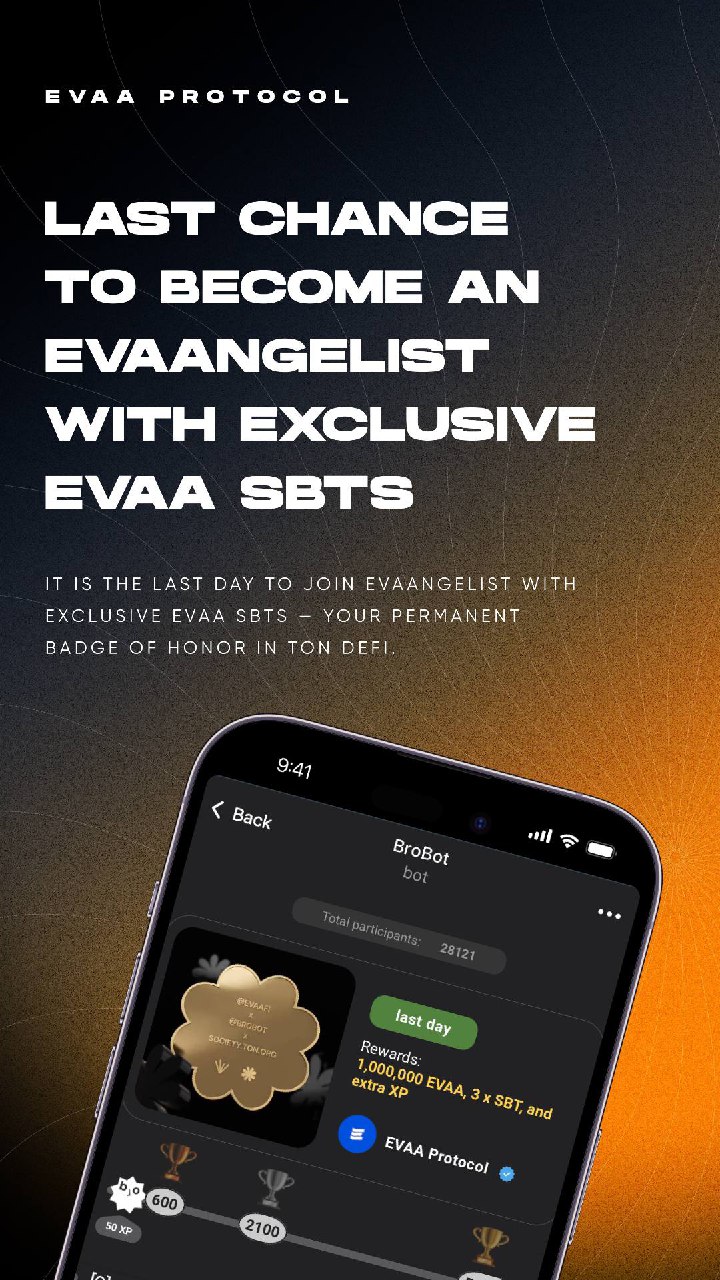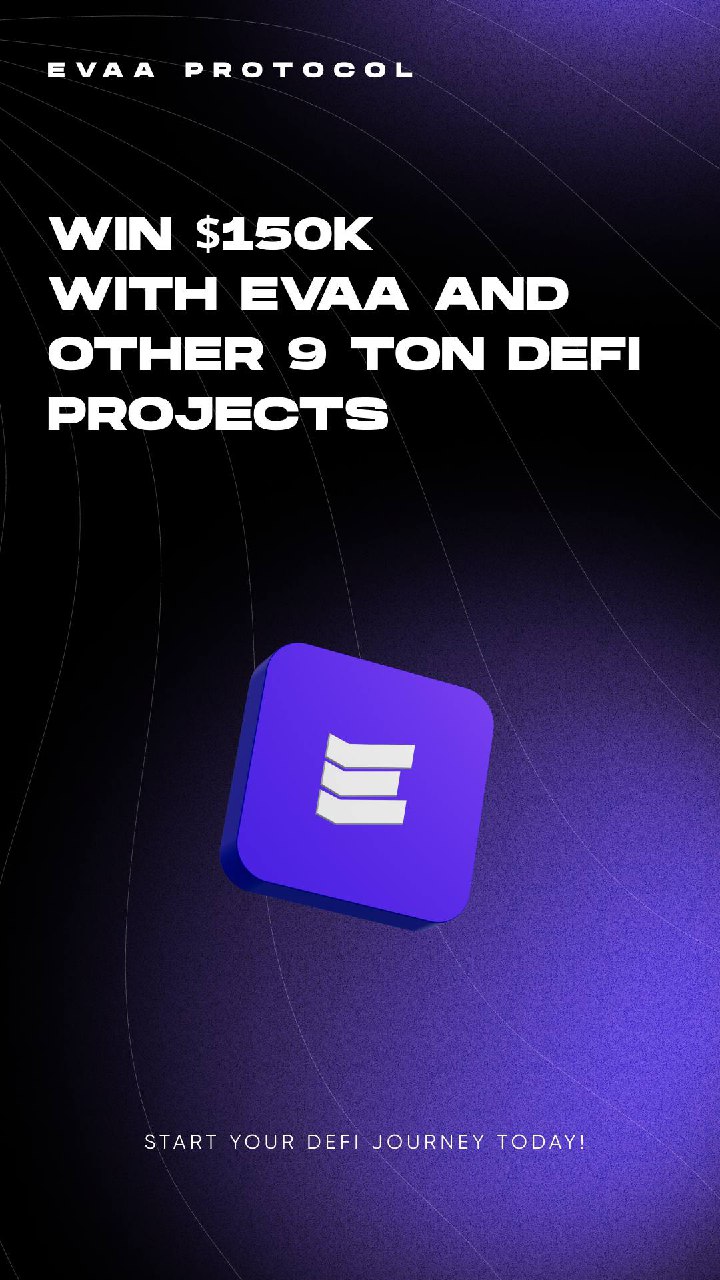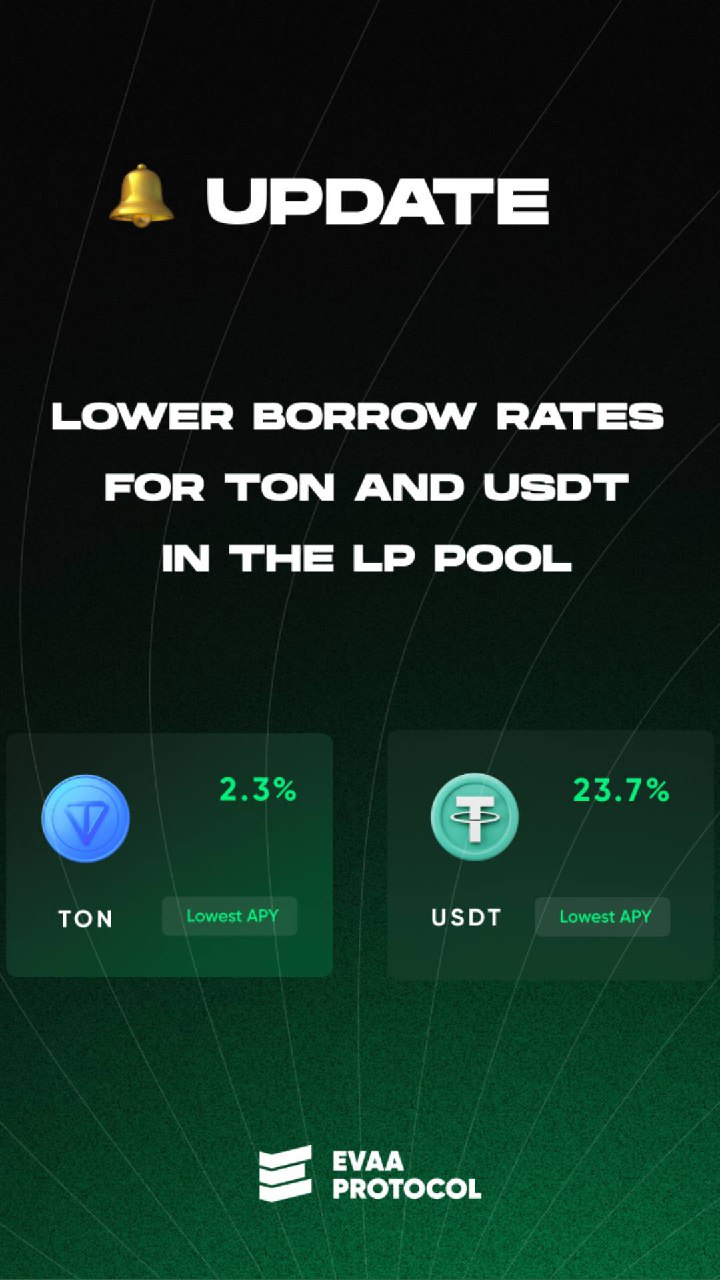EVAA
The first decentralized lending protocol on TON @EvaaAppBot, https://evaa.finance
Community Hub - @EvaaProtocolHub Связанные каналы | Похожие каналы
315 205
подписчиков
Популярное в канале
Win a share of 2M Storm RP 💰 ⚫️Supply Storm USDT-SLP and Storm TON-SLP in EVAA LP Pool. Watch th...
A Gift for You – Now with DeFi Utility 🎁 Telegram has evolved into a global super app, seamless...
⏳ Just 1 day left to grab your share of the prize pool and earn your Tonkeeper Adventure SBT! Ch...
EVAA Now Integrated with MyTonWallet EVAA has officially landed in MyTonWallet, bringing seamles...
Check your EVAA Friends NFT 🤴 Top tsTON suppliers have been rewarded in collaboration with Tons...