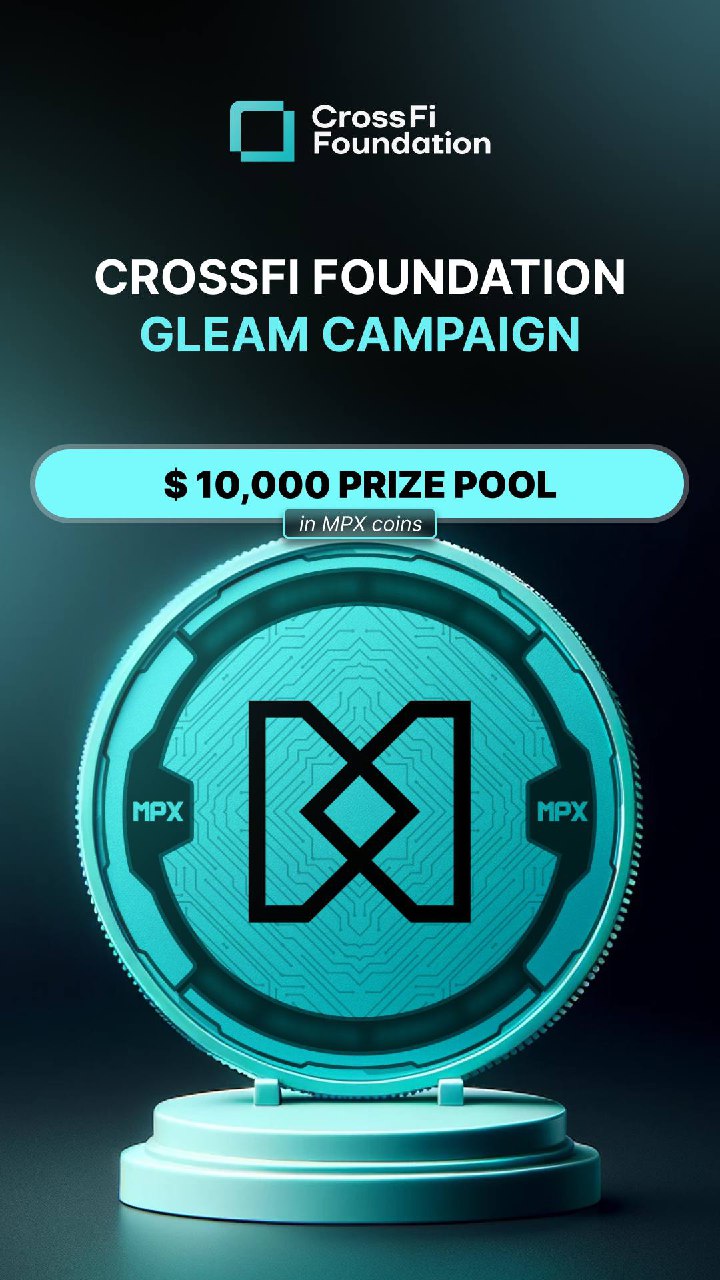CrossFi News
Cross Finance is a next generation digital ecosystem offering cutting-edge payment solutions.
Cross Finance Сommunity: https://t.me/crossfiofficial
Find us: https://taplink.cc/crossfinance Связанные каналы | Похожие каналы
352 998
obunachilar
Kanalda mashhur
⚡️Partners’ ABC 🚀 ❤️CrossFi Ecosystem partners accelerate the CrossFi ecosystem with ✅Engagement...
❤️XFI VS ❤️MPX CrossFi Chain 2️⃣ parts 2️⃣ native coins What to choose? 1️⃣Use XFI to ✅Maxi...
❤️CrossFi breaks the barriers⚡️ Here are 4 reasons why CrossFi tech is at the forefront of the D...
2️⃣X 2️⃣on XStake 🔥 CrossFi ecosystem XStake takes the staking to a whole new level 🚀 ✅Imagine ...
🚀Tech-savvy? Here is an offer 💎How about changing the financial system to drive inclusion and fa...